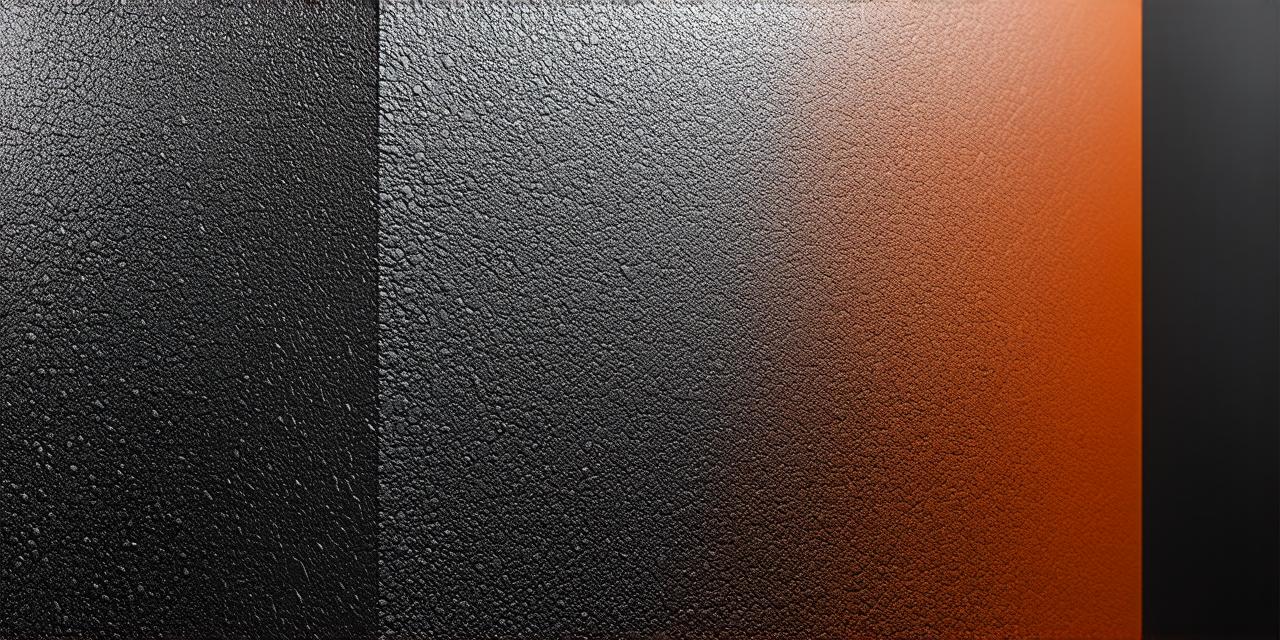The world of 3D modeling has taken a significant leap with the introduction of Unity, a powerful game engine that enables artists to create breathtaking virtual worlds.
Understanding 3D Modeling in Unity
Before diving into the nitty-gritty of 3D modeling in Unity, let’s first understand what it is and why it’s essential. 3D modeling refers to the process of creating three-dimensional objects and environments using computer software. In Unity, 3D modeling allows you to create everything from characters and vehicles to landscapes and buildings. The beauty of 3D modeling in Unity lies in its flexibility, enabling you to work with a wide range of assets, including your own custom models or pre-made ones.
Getting Started: Setting up Your Workspace
Now that you have a basic understanding of what 3D modeling is and why it’s valuable in Unity, let’s dive into the technicalities of getting started with your workspace. To begin 3D modeling in Unity, you will need to download and install the engine. Once you have done that, you can open up a new project and select “3D Object” as the template. This will give you a basic scene set up for 3D modeling, including a camera and some default lighting.
Once your project is set up, you will need to choose your preferred 3D modeling software. Unity supports a range of third-party 3D modeling tools, such as Blender, Maya, and 3DS Max. You can import your models into Unity using the “Import Package” or “Asset Store” features. It’s important to note that when importing models, you will need to make sure they are compatible with Unity’s version and have the necessary textures and materials applied.
The Art of 3D Modeling in Unity: Techniques and Best Practices
Now that your workspace is set up, let’s delve into the art of 3D modeling in Unity. There are several key techniques and best practices to keep in mind when creating 3D models in Unity.
1. Start with a concept sketch: Before you start modeling, it’s essential to have a clear idea of what you want to create. A concept sketch can help you visualize your design and ensure that you have all the necessary elements before you begin modeling.
2. Use modular modeling: Modular modeling is an excellent technique for creating complex objects quickly and efficiently. By breaking down your model into smaller, more manageable parts, you can work on each part separately and then combine them later.
3. Pay attention to detail: When it comes to 3D modeling, the devil is in the details. Small mistakes or oversights can significantly impact the overall look and feel of your model. Be sure to pay close attention to details such as textures, lighting, and materials.
4. Optimize your model for performance: Unity is a real-time engine, which means that your model’s performance will be directly tied to its complexity. To ensure smooth gameplay, it’s essential to optimize your model by reducing the number of polygons, minimizing textures, and using efficient materials.
5. Utilize Unity’s built-in tools: Unity comes equipped with a range of powerful tools that can help you streamline your 3D modeling process. From the “Sculpting” tool to the “Particle System,” these tools can save you time and effort by allowing you to create complex effects and textures directly within Unity.

Real-World Examples of 3D Modeling in Unity
Now that we’ve covered some of the key techniques and best practices for 3D modeling in Unity, let’s take a look at some real-world examples of how these principles are being applied in the industry.