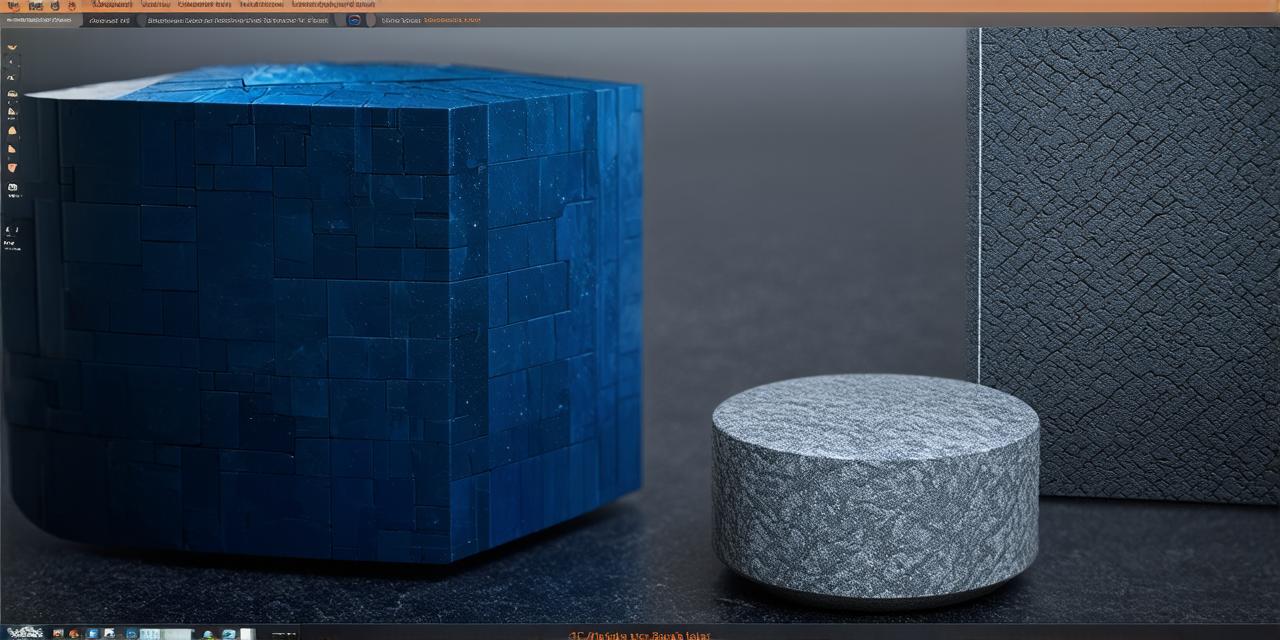Unity 3D Modeling: A Step-by-Step Guide

Unity is one of the most popular game engines on the market. It allows users to create stunning 2D and 3D games, virtual reality (VR) experiences, and interactive applications. In this article, we will provide you with a step-by-step guide on how to do 3D modeling in Unity, including tips and tricks to help you along the way.
What is 3D Modeling?
Simply put, it is the process of creating a three-dimensional representation of an object or scene using specialized software. In Unity, there are several 3D modeling tools available to help you create your own models. These include Unity Mesh Importer, Blender, and Maya.
Unity Mesh Importer
Unity Mesh Importer is a tool that allows you to import 3D models created in other software into Unity. This can be particularly useful if you have already created your 3D model using another program, or if you don’t want to learn how to use Blender or Maya. To use Unity Mesh Importer, simply select the 3D model file you want to import and drag it into Unity. From there, you can assign the mesh to a GameObject in your scene.
Blender
Blender is a free and open-source 3D modeling software that is widely used by artists, designers, and game developers. It offers a vast range of tools and features for creating detailed 3D models. To get started with Blender, you can find tutorials online or download the official documentation. Once you have mastered the basics of Blender, you can export your 3D model as an OBJ file and import it into Unity using Unity Mesh Importer.
Maya
Maya is a professional-grade 3D modeling software that offers a wide range of tools and features for creating complex 3D models. It is widely used in the film and game industries, making it an excellent choice for experienced 3D modelers. To get started with Maya, you can find tutorials online or download the official documentation. Once you have mastered the basics of Maya, you can export your 3D model as an OBJ file and import it into Unity using Unity Mesh Importer.
Creating Your Own 3D Models
Now that we’ve covered how to import 3D models into Unity, let’s discuss how to create your own 3D models using the built-in tools in Blender and Maya.
Blender
To create a new 3D model in Blender, you can start by selecting the “Add” menu and choosing the type of object you want to create (e.g., cube, sphere, cylinder). From there, you can use the tools available in the toolbar to manipulate the object’s shape, size, and position. You can also add materials and textures to your object to give it a more realistic look.
One of the most powerful features in Blender is its scripting capabilities. With Python, you can write custom scripts to automate repetitive tasks and create complex 3D models. For example, you can use a script to generate a grid of cubes or to extrude a shape along a curve.
Maya
Creating a new 3D model in Maya is similar to Blender, except that it offers more advanced features for working with complex shapes and animations. To create a new object, you can select the “Create” menu and choose the type of object you want to create. From there, you can use the tools available in the toolbar to manipulate the object’s shape, size, and position. You can also add materials and textures to your object to give it a more realistic look.
One of the most useful features in Maya is its hierarchy system. This allows you to organize your 3D model into a hierarchical structure, making it easier to manipulate and manage large scenes. You can use this feature to create complex rigs for animating characters or to group related objects together.
Best Practices for 3D Modeling in Unity
Now that you have learned how to create your own 3D models in Blender and Maya, let’s discuss some best practices for working with 3D models in Unity.