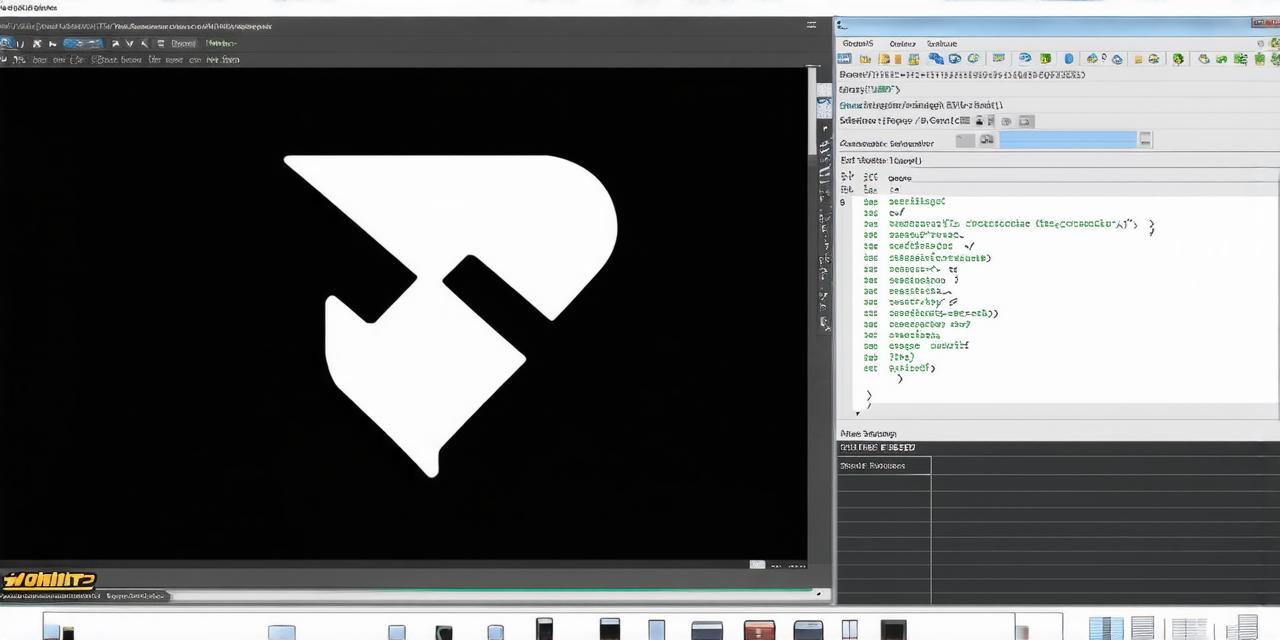Introduction:
First-person shooter (FPS) games are among the most popular and engaging types of video games. They allow players to immerse themselves in a virtual world and take on enemies with weapons and other equipment. If you’re interested in creating your own 3D FPS game, Unity is an excellent choice for game development. In this comprehensive guide, we will discuss the steps involved in making a 3D FPS game in Unity, including setting up the environment, creating characters and enemies, implementing gameplay mechanics, and optimizing performance.
Chapter 1: Setting Up the Environment
The first step in creating a 3D FPS game is to set up the environment. This involves creating the world in which the game will take place. You can start by creating a new project in Unity and selecting the appropriate template, such as a first-person shooter or a 3D action game.
Once you have your environment set up, you can add various elements to it, such as terrain, buildings, and objects. You can also use scripting to create interactive elements like doors and windows that players can open and close.
Chapter 2: Creating Characters and Enemies
The next step is to create the characters and enemies that will populate your game. To do this, you’ll need to create a new object in Unity and assign it a character controller script. This script will handle the movement and interaction of your character.
Once you have your character controller set up, you can create various animations for your character, such as running, jumping, and firing. You can also add weapons and other equipment to your character by creating new objects and assigning them scripts that handle their behavior.
For enemies, you can follow a similar process, creating new objects and assigning them enemy controller scripts. These scripts will handle the behavior of the enemy, such as patrol routes and attack patterns. You can also add various animations to your enemies to make them more engaging.

Chapter 3: Implementing Gameplay Mechanics
Now that you have your environment and characters set up, it’s time to implement the gameplay mechanics that will make your FPS game fun and engaging. One of the most important mechanics is movement. You can add various movement options to your character, such as running, jumping, and sliding.
Another important mechanic is shooting. You’ll need to create a weapon controller script that handles the behavior of your weapon, such as firing rate and damage output. You can also add different types of weapons, such as handguns and machine guns, to give players more options.
Finally, you can add various other gameplay mechanics, such as health regeneration, scorekeeping, and power-ups. These will make your game more engaging and challenging for players.
Chapter 4: Optimizing Performance
As your game grows in complexity, it’s important to optimize its performance to ensure smooth gameplay. This involves reducing the load on your system by minimizing the number of draw calls and reducing the size of textures and other assets.
One way to optimize performance is to use LOD (level of detail) systems for your characters and enemies. These systems allow you to reduce the complexity of your models when they are far away from the camera, which can significantly improve performance.
Another way to optimize performance is to use particle effects sparingly. Particle effects, such as explosions and smoke, can be visually stunning but can also slow down your game if overused.
Chapter 5: Real-Life Examples
To illustrate the concepts discussed in this guide, let’s take a look at some real-life examples of 3D FPS games created using Unity. One example is “Doom Eternal,” which was created by id Software and released in 2019. The game features stunning 3D graphics, smooth gameplay, and a wide range of weapons and enemies. It’s a great example of what can be achieved with Unity when it comes to creating engaging and immersive FPS games.
Another example is “Titanfall 2,” which was created by Respawn Entertainment and released in 2016. The game features complex levels, fast-paced gameplay, and a wide range of weapons and characters. It’s a great example of how Unity can be used to create large-scale, multiplayer FPS games that are both visually stunning and engaging.