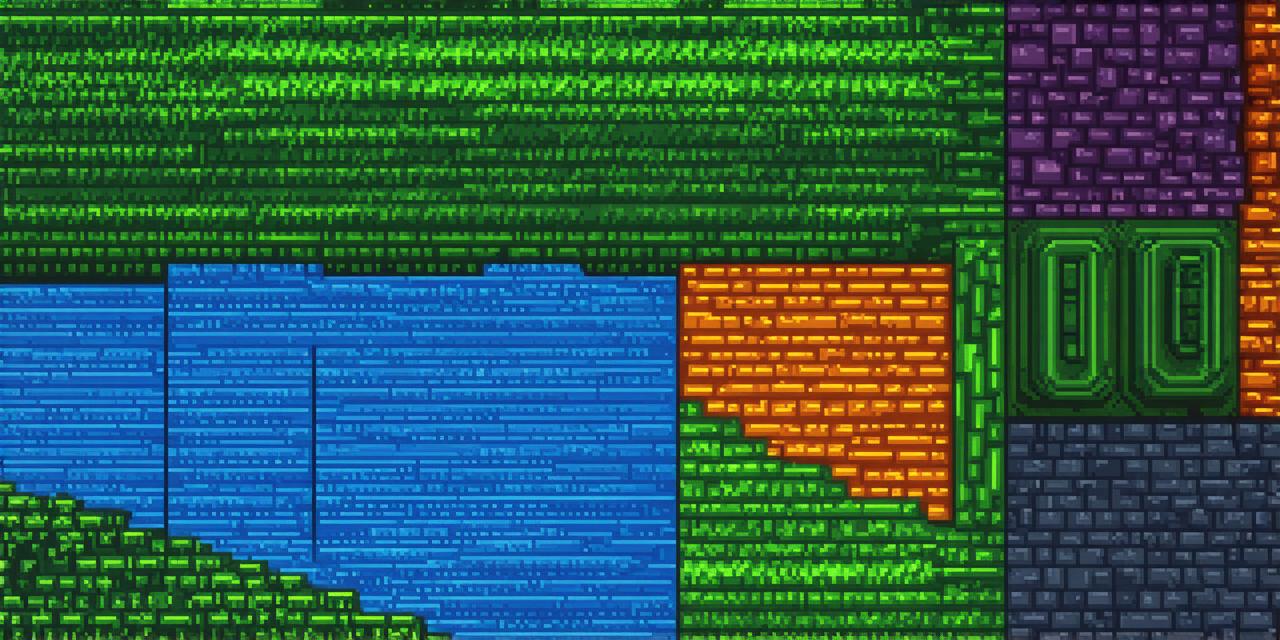Creating Your Own 3D Game with Unity 3D
Are you interested in creating your own 3D game but don’t know where to start? Look no further than Unity 3D, the leading platform for creating interactive and engaging games. With its intuitive interface and powerful tools, Unity allows developers to build high-quality games for a variety of platforms without breaking the bank.
In this comprehensive guide, we will cover everything you need to know about Unity 3D game development, including how to set up your development environment, create assets, scripting, and much more. We’ll also delve into best practices and tips for creating engaging games that keep players coming back for more.
Getting Started with Unity 3D
Before you can start building your game, you need to set up your development environment. The first step is to download and install Unity 3D on your computer. You can do this by visiting the official Unity website and clicking on the “Download” button. Once you’ve installed Unity, you’ll be greeted with a splash screen that will guide you through the setup process.
Scripting in Unity 3D
One of the most powerful features of Unity 3D is its support for scripting. Scripts are small programs that allow you to add interactivity and logic to your game objects. With Unity, you can use a variety of scripting languages, including C, JavaScript, and Boo.
Building Engaging Games
Now that you’ve set up your development environment and started creating assets and scripts, it’s time to think about how to build an engaging game. There are a few key things to keep in mind when designing a game:
- Keep it simple: Don’t overwhelm players with too many complicated controls or too much information at once. Stick to the basics and make sure that your game is easy to pick up and play.
- Make it fun: Your game should be enjoyable and engaging for players. Consider incorporating elements like rewards, challenges, and surprises to keep players coming back for more.
- Test and iterate: Game development is a process of constant testing and iteration. Playtest your game regularly and gather feedback from players to improve upon your design and make it better.
Best Practices for Unity 3D Game Development

To ensure that your game is of the highest quality, there are a few best practices that you should follow:
- Optimize your code: Make sure that your scripts are optimized for performance, as this will help to prevent lag and improve the overall experience for players.
- Use version control: Keep track of all changes to your game using version control software like Git. This will make it easy to collaborate with other developers and track the history of your project.
- Follow conventions: Adhere to established conventions for naming assets, scripting, and other elements of game development. This will help to make your code more readable and maintainable in the long run.
Conclusion
Unity 3D is a powerful tool for creating engaging and interactive games. With its intuitive interface and powerful features, it’s easy to get started with game development without breaking the bank. By following the tips and best practices outlined in this guide, you can create a high-quality game that players will love. So what are you waiting for? Start building your next masterpiece today!
To expand this article, we could cover more detailed explanations of the various topics mentioned, including:
- How to use Unity’s built-in tools to create assets, such as using the 3D modeling software to sculpt characters or environments and the animation tools to bring them to life.
- Different scripting languages used in Unity, their strengths and weaknesses, and how to choose which one to use for your project.
- Best practices for designing engaging gameplay mechanics, including level design, enemy behavior, and player progression.
- Tips for optimizing your code for performance, such as using caching techniques or reducing unnecessary calculations.
- A discussion of the different platforms that Unity supports, including mobile devices, consoles, and virtual reality systems, and how to target each platform with your game.
Additionally, we could provide more examples of real-world games that have been built using Unity, along with analysis of their design and implementation. This would give readers a better understanding of the capabilities and limitations of the platform, as well as inspiration for their own projects.