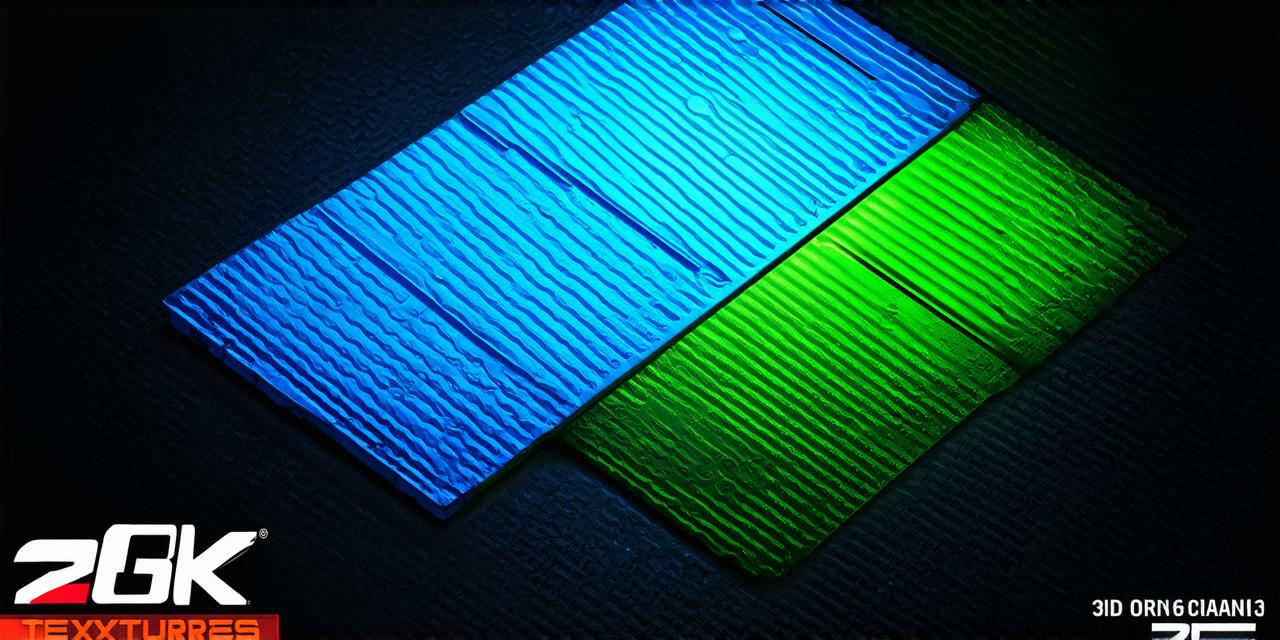Unity is one of the most widely used game engines in the gaming industry. It offers various tools to developers that enable them to create engaging and immersive experiences for players. Unity’s support for 3D models is one of its key strengths, allowing developers to bring their games to life with realistic and detailed characters, environments, and objects.
Meshes are one of the most common types of 3D models used in Unity. A mesh is a mathematical representation of a 3D object, made up of a series of vertices, edges, and faces. These vertices define the shape and position of the object in three-dimensional space, while the edges connect these vertices to create the object’s surface. The faces determine which parts of the object are visible or hidden from view.
In Unity, meshes are used to represent everything from characters and environments to vehicles and objects. They can be imported from a variety of sources, including 3D modeling software like Blender, Maya, and Cinema 4D. Once imported, these meshes can be manipulated and animated within Unity using various tools and techniques.
Textures are another type of 3D model that Unity uses extensively. Textures are images that are applied to the surface of a mesh to give it a more realistic appearance. They can be used to add detail, such as clothing or patterns, or to change the color or material of an object. Textures can also be used to create complex lighting effects and special effects, such as water reflections or glass shaders.
Unity supports a wide range of texture formats, including PNG, JPEG, and TGA. These textures can be imported directly into Unity or sourced from external assets, such as photographs or 3D scans. Once imported, they can be applied to meshes using the Material Inspector, a powerful tool that allows developers to create and manipulate materials in real-time.
Animations are another key aspect of Unity’s 3D modeling capabilities. Animations are used to bring 3D models to life by creating movement and expression. They can be used to animate characters, vehicles, and objects, as well as to create complex particle effects and other special effects.
In Unity, animations are created using the Animation window, which allows developers to import and create animations from a variety of sources. These animations can then be applied to meshes using the Animator controller, a powerful tool that allows developers to create complex animation sequences and states.
Unity’s support for 3D models goes beyond just meshes, textures, and animations. It also supports other types of 3D models, including skeletal animations, physics simulations, and particle systems. Skeletal animations are used to animate characters with a set of bones that define their movement, while physics simulations are used to create realistic physical interactions between objects in the game world. Particle systems are used to create complex effects, such as explosions or smoke.
In conclusion, Unity’s support for 3D models is one of its key strengths, allowing developers to bring their games to life with realistic and detailed characters, environments, and objects. By understanding the different types of 3D models that Unity uses and how they can be used together, developers can create truly stunning and memorable games.
FAQs:
1. What is the difference between a mesh and a texture in Unity?
A mesh is a mathematical representation of a 3D object, while a texture is an image that is applied to the surface of a mesh to give it a more realistic appearance.
2. How are animations created in Unity?

Animations are created using the Animation window, which allows developers to import and create animations from a variety of sources. These animations can then be applied to meshes using the Animator controller.
3. What types of 3D models can be imported into Unity?
Unity supports a wide range of 3D models, including meshes, textures, animations, skeletal animations, physics simulations, and particle systems. These models can be imported from a variety of sources, including 3D modeling software like Blender, Maya, and Cinema 4D.
In conclusion, Unity is a powerful game engine that supports a wide range of 3D models, making it one of the most popular choices for game developers. By understanding the different types of 3D models that Unity uses and how they can be used together, developers can create engaging and immersive experiences for players.